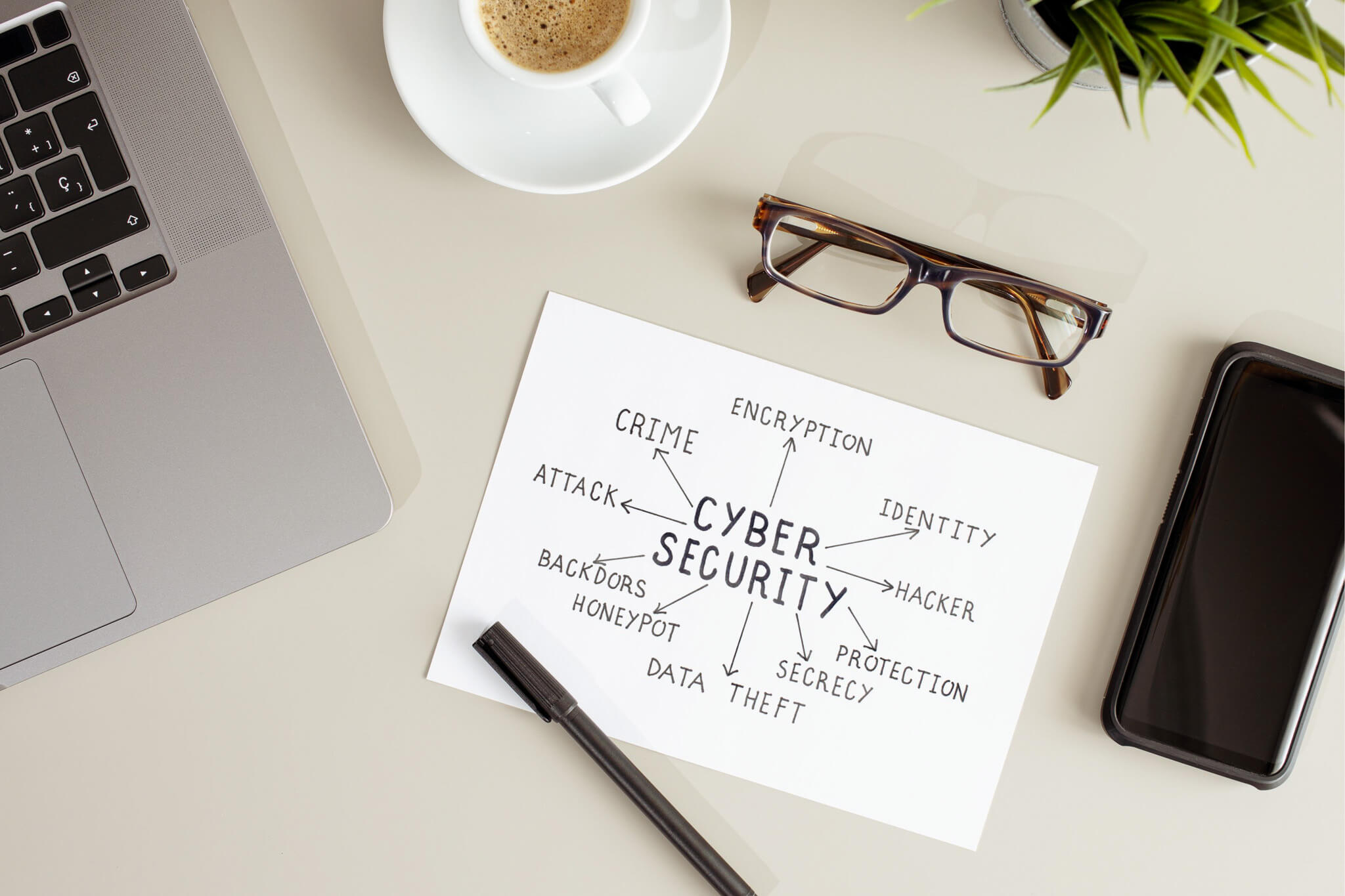Did you know that around to 88% of UK companies have suffered breaches last year? And did you know that one small business in the UK is successfully hacked every 19 seconds? Shockingly, around 95% of cybersecurity breaches are due to human error, and only 5% of companies’ data is properly protected. With such terrifying statistics, every business owner should take note and learn how to recognise cyber-attacks. This is why we have put together a short guide that will help you recognise signs of cyber-attack and know how to respond fast.
1. Slow network traffic
One of the first signs of a cyber-attack is slower than usual network traffic. Cyber attacks use network resources, which will influence your network speed. If you notice any significant changes for longer amounts of time, it might mean it’s time to check for a cyber-attack.
2. Suspicious password activity
Are you getting locked out of your accounts? Or perhaps you’re getting a lot of password-change request via email? This is another sign that you may be under attack. Cyber attackers often try to get unauthorised control of your accounts (such as social media profiles), to steal personal data and wreak havoc.
3. Suspicious email addresses
One of the most popular types of cyber-attacks is phishing.
“Phishing is a type of social engineering where an attacker sends a fraudulent message designed to trick a human victim into revealing sensitive information to the attacker or to deploy malicious software on the victim’s infrastructure like ransomware.”
You can recognise phishing emails by looking for certain things in the email address. Phishing email addresses tend to be suspicious, for example, when they have nothing to do with the content of the email or have grammatical errors. They also usually won’t address you by your name unlike email sent from legitimate companies.
Looking at the email domain is a good place to start – that is the bit that goes after the “@” sign, and it should match the website address of the company sending you the email. For example, website address is gsdit.co.uk so our email address is info@gsdit.co.uk. If someone wanted to pretend they were us, they could opt for email addresses such as [email protected], [email protected], or [email protected].
4. Transactions you don’t remember
If you happen to notice transactions you did not make yourself, it’s time to call your bank and alert them about potential cyber-attack activity. It’s a good idea to keep a regular check on your bank balance and statements, to make sure nothing suspicious is happening. As soon as you notice a transaction you don’t remember, investigate. Of course, it could be just that you forgot about it, it happens to most people every now and then. However, it is best practice to make sure you know the transaction has been made by you.
5. Encrypted files
If you find yourself unable to open files you previously could open, it could also be a sign of a cyber-attack. Attackers will often encrypt files, which changes the file name so it cannot be “read” by your computer and therefore cannot be opened. This can lead to losing your files forever if you have no backups.
What should you do?
The most important step you can take is to contact your IT provider because they will know how to tackle a cyber-attack safely and minimise damage. You IT support will most likely advise you to keep a backup of all your data, among other advice, so you can recover your files in the event of a successful cyber-attack. Most importantly, remember to be vigilant and act fast as soon as you notice something suspicious!
Get in touch with us for a free consultation and a chat about what you can do to increase your cybersecurity and protect your business.